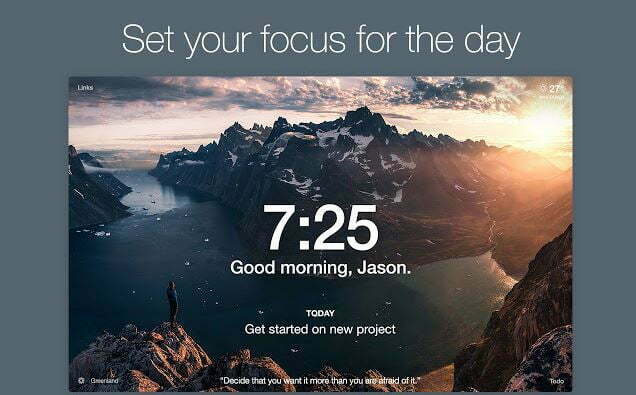We know first hand that happy and healthy employees are more productive and invested, and businesses large and small seem to have cottoned on. Recently, employee wellbeing schemes have exploded with programmes especially designed to boost health and wellbeing in offices, but this isn’t a feasible option for all businesses – sometimes budget gets in the way.
There are simple, effective and did we mention FREE ways to boost your wellbeing at work. If you use Google Chrome in your workplace, we highly recommend utilising their Google Chrome extensions to encourage healthy habit-forming. We’ve tried and tested lots of various extensions and narrowed it down to 5 brilliant applications you can add to your browser that will help you form good habits whilst perusing the web.
Momentum
Compared to traditional employment where you would tend to specialise in one area, many modern workplaces require a multitude of skills. This has left many employees feeling like work can be a bit of a juggling act, and increasingly stressful. Momentum is a great way to manage a to-do list without feeling frantic or overwhelmed. The picturesque backgrounds and daily quote also add a moments calm in what can be an otherwise hectic work day.
Posture Minder
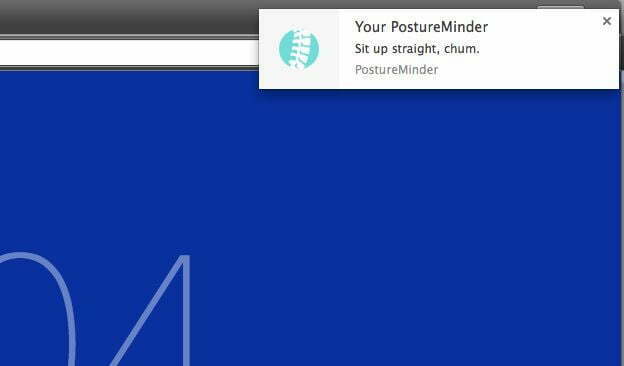
We love this app for obvious reasons. Posture minder pops up in the corner of your screen whilst you’re browsing the web to tell you to stop slouching in a mildly offensive, yet hugely effective way. Even posture purists like ourselves need a nudge every so often to readjust our postures, take a deep breath and sit back firmly in our chairs.
Water reminder
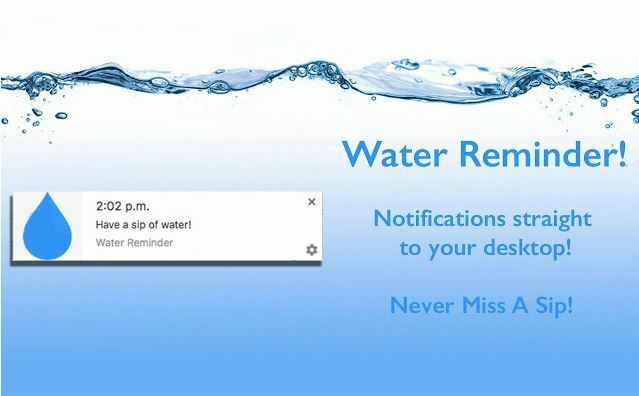
Hands up who’s guilty of forgetting to drink enough water? Whether you are sitting at a computer all day or running a marathon, even mild dehydration can affect your concentration, mood and performance. We are always advocating the importance of drinking enough water. In addition to all the health and wellbeing benefits that come with drinking enough water, dehydration can sometimes be the cause of the muscular pain we are trying to rectify during a DSE assessment. Water reminder gives you a gentle prompt to have a sip of water at timed intervals of your choice. You can also customise the message that pops up if you are trying to reach a specific water intake goal.
POMO
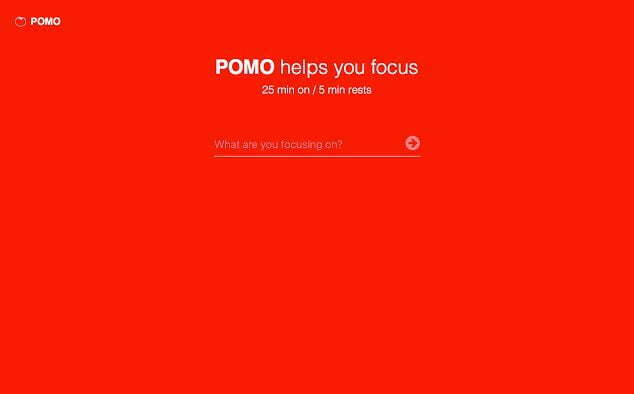
The Pomodoro method, literally translating to the ”tomato method’, was developed in the 80’s as a way of splitting up work into 25-minute bursts of work. For some, this method encourages better time management, balance and regular breaks. If you tend to get lost in tasks or overwhelmed by your workload, we would recommend giving the POMO timer a go!
eyeCare
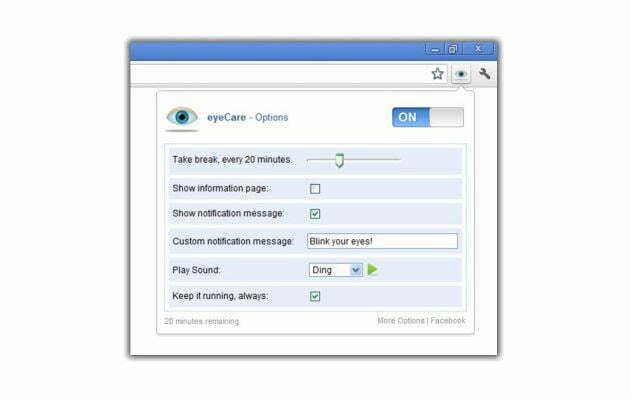
If you use a computer on a regular basis, we would recommend taking an eye break at least every 20 minutes. This is where you focus your vision away from the screen, preferably into the distance to give your eyes a break and prevent eye strain. We like to use the eyeCare Chrome extension to remind ourselves to take eye breaks. It also cycles through easy exercises during this short break to help protect your eyes from prolonged screen use.